
Kurz: Praktikum Komunikačních Sítí II (PKS II), Katedra telekomunikační techniky, Fakulta elektrotechniky a informatiky, VŠB-TUO.
Jméno: Bc. Kryštof Šara (SAR0130)
Datum prezentace: 14. května 2025
Úvod#
Simple Authentication and Security Layer (SASL) je framework, který umožňuje přidat zabezpečenou vrstvu k různým datovým (aplikačním, L7) protokolům (jako např. SMTP, kde zajišťuje integritu přenášených zpráv).
[1]
SASL umožňuje použití různých zabezpečovacích mechanismů jako např. CRAM-MD5 nebo GSSAPI (Kerberos). Bezpečnější je však použití mechanismů na bázi SHA, tedy např. SCRAM-SHA-256. SASL též umožňuje kooperaci s různými mechanismy autentizace: pomocí pluginů lze přidávat podporu pro rozličné providery autentizace.
[1]
Běžná výměna dat s pomocí SASL zahrnuje inicializaci, kdy dochází k zahájení spojení. Následně dojde k výměně autentizačních dat a verifikaci komunikujícího protějšku. Nakonec dojde k zahájení relace, ve které dochází k výměně samotných aplikačních dat.
[1]
Aplikace SASL autentizace pro SMTP#
 Obr. 1: Logo poštovního serveru Postfix.
Obr. 1: Logo poštovního serveru Postfix.
Instalace a konfigurace saslauthd a postfix#
Nejdříve je třeba nainstalovat vhodné binárky a knihovny pro podporu SASL2.
1
| apt install postfix sasl2-bin libsasl2-modules
|
Následně nahrajeme konfiguraci daemona SASL:
1
| vi /etc/default/saslauthd
|
1
2
3
4
5
6
7
8
9
10
11
12
13
14
15
16
17
18
19
20
21
22
23
24
25
26
27
28
29
30
31
32
33
34
35
36
37
38
39
40
41
42
43
44
45
46
47
48
49
50
51
52
53
54
55
56
57
58
59
60
61
62
| #
# Settings for saslauthd daemon
# Please read /usr/share/doc/sasl2-bin/README.Debian for details.
#
# Should saslauthd run automatically on startup? (default: no)
START=yes
# Description of this saslauthd instance. Recommended.
# (suggestion: SASL Authentication Daemon)
DESC="SASL Authentication Daemon"
# Short name of this saslauthd instance. Strongly recommended.
# (suggestion: saslauthd)
NAME="saslauthd"
# Which authentication mechanisms should saslauthd use? (default: pam)
#
# Available options in this Debian package:
# getpwent -- use the getpwent() library function
# kerberos5 -- use Kerberos 5
# pam -- use PAM
# rimap -- use a remote IMAP server
# shadow -- use the local shadow password file
# sasldb -- use the local sasldb database file
# ldap -- use LDAP (configuration is in /etc/saslauthd.conf)
#
# Only one option may be used at a time. See the saslauthd man page
# for more information.
#
# Example: MECHANISMS="pam"
MECHANISMS="pam"
# Additional options for this mechanism. (default: none)
# See the saslauthd man page for information about mech-specific options.
MECH_OPTIONS=""
# How many saslauthd processes should we run? (default: 5)
# A value of 0 will fork a new process for each connection.
THREADS=5
# Other options (default: -c -m /var/run/saslauthd)
# Note: You MUST specify the -m option or saslauthd won't run!
#
# WARNING: DO NOT SPECIFY THE -d OPTION.
# The -d option will cause saslauthd to run in the foreground instead of as
# a daemon. This will PREVENT YOUR SYSTEM FROM BOOTING PROPERLY. If you wish
# to run saslauthd in debug mode, please run it by hand to be safe.
#
# See /usr/share/doc/sasl2-bin/README.Debian for Debian-specific information.
# See the saslauthd man page and the output of 'saslauthd -h' for general
# information about these options.
#
# Example for chroot Postfix users: "-c -m /var/spool/postfix/var/run/saslauthd"
# Example for non-chroot Postfix users: "-c -m /var/run/saslauthd"
#
# To know if your Postfix is running chroot, check /etc/postfix/master.cf.
# If it has the line "smtp inet n - y - - smtpd" or "smtp inet n - - - - smtpd"
# then your Postfix is running in a chroot.
# If it has the line "smtp inet n - n - - smtpd" then your Postfix is NOT
# running in a chroot.
OPTIONS="-c -m /var/spool/postfix/var/run/saslauthd"
|
Je třeba také upravit konfiguraci nástroje postfix, tedy přidat podporu SASL autentizace.
Hlavní konfigurační soubor nástroje Postfix:
1
| vi /etc/postfix/main.cf
|
1
2
3
4
5
6
7
8
9
10
11
12
13
14
15
| [...]
# SASL (saslauthd + smptd)
# https://www.postfix.org/SASL_README.html
smtpd_tls_auth_only = no
smtp_use_tls = yes
smtpd_use_tls = yes
smtpd_sasl_auth_enable = yes
broken_sasl_auth_clients = yes
#smtp_sasl_mechanism_filter = !gssapi, !login, static:all
smtp_sasl_mechanism_filter = login, plain
smtpd_sasl_security_options = noanonymous
smtpd_sasl_tls_security_options = noanonymous
smtpd_sasl_type = cyrus
smtpd_sasl_path = smtpd
|
Konfigurace daemona pro výměnu pošty pomocí SMTP protokolu:
1
| vi /etc/postfix/smptd.conf
|
1
2
| pwcheck_method: saslauthd
mech_list: plain login CRAM-MD5 DIGEST-MD5
|
Dále je třeba přidat uživatele postfix do skupiny sasl:
1
| usermod -aG sasl postfix
|
Účty#
Jelikož byla vybrána možnost PAM (Plain Authentication Method) běžná v linuxových distribucích, budou použity lokální uživatelské účty jako zdroj k autentizaci.
1
2
| useradd -s /bin/false -M -c "PKSII test account" pks_ii_test_account
passwd pks_ii_test_account
|
Ověření vytvořeného účtu lze provést pomocí nástroje grep nad souborem /etc/passwd:
1
| grep pks_ii_test_account /etc/passwd
|
1
| pks_ii_test_account:x:30069:30069:PKSII test account::/bin/false
|
Nakonec je třeba restartovat služby saslauthd i postfix.
1
| systemctl restart postfix.service saslauthd.service
|
Dohledový Docker stack#
Předpokladem pro tuto část je ninstalovaný Docker engine na cílové stanici pro dohled.
Nejdříve je třeba nadefinovat YAML konfiguraci pro Docker stack dvou kontejnerů: Prometheus a AlertManager:
1
2
3
4
5
6
7
8
9
10
11
12
13
14
15
16
17
18
19
20
21
22
23
24
25
26
27
28
29
30
31
32
33
34
35
36
37
38
| volumes:
prometheus_data:
networks:
traefik:
services:
alertmanager:
image: prom/alertmanager:main
container_name: alertmanager
ports:
- 9093:9093
volumes:
- /etc/prometheus/:/etc/alertmanager/
- /etc/prometheus/alertmanager/templates:/etc/alertmanager/templates/
restart: always
networks:
- traefik
command:
- '--config.file=/etc/alertmanager/alertmanager-config.yml'
- '--storage.path=/alertmanager'
prometheus:
container_name: prometheus
image: "prom/prometheus:main"
restart: unless-stopped
ports:
- 9000:9090
networks:
- traefik
volumes:
- "/etc/prometheus:/etc/prometheus:ro"
- "prometheus_data:/prometheus"
command:
- --web.enable-lifecycle
- --config.file=/etc/prometheus/prometheus.yml
- --web.external-url=https://prometheus.vxn.dev
- --storage.tsdb.retention.time=90d
|
Prometheus#
Konfigurace samotného Promethea je následující:
1
| vi /etc/prometheus/prometheus.yml
|
1
2
3
4
5
6
7
8
9
10
11
12
13
14
15
16
17
18
19
20
21
| global:
scrape_interval: 30s
scrape_timeout: 15s
alerting:
alertmanagers:
- static_configs:
- targets:
- alertmanager:9093
rule_files:
- alert.yml
scrape_configs:
- job_name: postfix_exporters
scrape_interval: 30s
metrics_path: /metrics
static_configs:
- targets:
- frank.vxn.net:9155
- helix.vxn.net:9155
|
Postfix exportér#
1
| apt install prometheus-postfix-exporter
|
Postfix exportér je poté dostupný na adrese hosta a portu 9154, metriky na routě /metrics. Defaultně parsuje log soubor /var/log/mail.log.
1
| docker compose up --daemonize --force-recreate
|
AlertManager#
Služba, která provádí vedle Promethea notifikaci uživatele je AlertManager. Ten bude nakonfigurován tak, aby zasílal upozornění pomocí služby IM Telegram.
1
| vi /etc/prometheus/alertmanager-config.yml
|
1
2
3
4
5
6
7
8
9
10
11
12
13
14
15
16
17
18
19
20
21
22
23
24
25
| global:
smtp_from: '[email protected]'
smtp_smarthost: 10.4.5.130:25
smtp_require_tls: false
smtp_auth_username: alertmanager
smtp_auth_password: 27703cc8a71f7fd5c2b81c32a9d69a1af28e2f3a8de3baa0f3d595c2255dde45fb4c21cd
route:
group_by: ['job']
group_wait: 10s
group_interval: 15s
repeat_interval: 30m
receiver: 'telegram'
receivers:
- name: "telegram"
telegram_configs:
- bot_token: "1234567890:adDFG66KADDdsdFSADfsaffdfhhg"
api_url: https://api.telegram.org
chat_id: -12345678901234
parse_mode: 'HTML'
message: '{{ template "telegram_message" . }}'
templates:
- '/etc/alertmanager/templates/telegram.tmpl'
|
Konifgurace AlertManagera pro záchyt a alerting pro SASL authentikační chyby:
1
| vi /etc/prometheus/alert.yml
|
1
2
3
4
5
6
7
8
9
10
11
12
13
| ---
groups:
- name: postfix
rules:
- alert: SASLAuthenticationFailuresRateAboveZero
expr: rate(postfix_smtpd_sasl_authentication_failures_total{}[5m]) > 0
for: 1m
labels:
severity: critical
annotations:
summary: "SMTPd SASL Auth failure rate is above zero (0): {{ $value }}!"
description: "SMTPd SASL Auth failure rate is above zero\n VALUE= {{ $value }}\n LABELS = {{ $labels }}"
|
Telegram šablona#
Aby byl příjem notifikací uživatelsky přívětivější, byly přidány emotikony a formátování tak, aby přicházející zpráva byla přehledná a sdělovala stručně probíhající situaci na síti.
1
| vi /etc/alertmanager/templates/telegram.tmpl
|
1
2
3
4
5
6
7
8
9
10
11
12
13
14
15
16
17
18
19
20
21
22
23
24
25
26
27
28
29
30
31
32
33
| {{ define "telegram_message" }}
{{ if gt (len .Alerts.Firing) 0 }}
🔥 {{ len .Alerts.Firing }} alert(s) firing:
{{ range .Alerts.Firing }}
{{ template "telegram_alert_firing" . }}
{{ end }}
{{ end }}
{{ if gt (len .Alerts.Resolved) 0 }}
✅ {{ len .Alerts.Resolved }} alert(s) resolved:
{{ range .Alerts.Resolved }}
{{ template "telegram_alert_resolved" . }}
{{ end }}
{{ end }}
{{ end }}
{{ define "telegram_alert_firing" }}
{{ .Annotations.summary }}
{{ .Annotations.description }}
<b>Details</b>:
{{ range .Labels.SortedPairs }}- {{ .Name }}: <i>{{ .Value }}</i>
{{ end }}
{{ end }}
{{ define "telegram_alert_resolved" }}
{{ .Annotations.summary }}
<b>Instance</b>: {{ .Labels.instance }}
<b>Alert</b>: {{ .Labels.alertname }}
<b>Job</b>: {{ .Labels.job }}
{{ end }}
|
Alerting#
Samotný alerting (notifikace) pochází z parsování logu /var/log/mail.log. Záchytem SASL chybové hlášky pomocí regulárního výrazu je implementováno v Postfix exportéru a je třeba, aby byla konzistentní, aby alert správně fungoval.
1
2
3
| postfix/smtpd[1452866]: connect from unknown[45.144.212.120]
postfix/smtpd[1452866]: warning: unknown[45.144.212.120]: SASL LOGIN authentication failed: authentication failure, sasl_username=test
postfix/smtpd[1452866]: disconnect from unknown[45.144.212.120] ehlo=1 auth=0/1 quit=1 commands=2/3
|
Parsováním logu se v exportéru inkrementuje hodnota chybného pokusu o přihlášení. Tuto hodnotu periodicky stahuje Prometheus, který po uplynutí určité doby informuje službu AlertManager, aby notifikovala uživatele prostřednictvím svých nakonfigurovaných kanálů. Příklad příchozích IM zpráv je zobrazen na obrázcích 2 a 3.
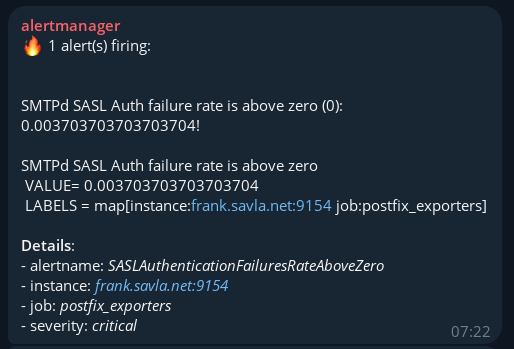 Obr. 2: Příchozí Telegram notifikace ohlašující záchyt chybného pokusu o přihlášení pomocí SASL.
Obr. 2: Příchozí Telegram notifikace ohlašující záchyt chybného pokusu o přihlášení pomocí SASL.
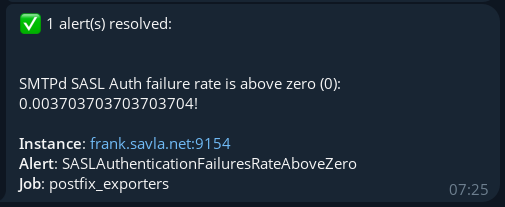 Obr. 3: Příchozí Telegram notifikace oznamující konec probíhající události (událost nepokračuje, resp. nebyl zachycen žádný další chybný pokus v daném intervalu).
Obr. 3: Příchozí Telegram notifikace oznamující konec probíhající události (událost nepokračuje, resp. nebyl zachycen žádný další chybný pokus v daném intervalu).
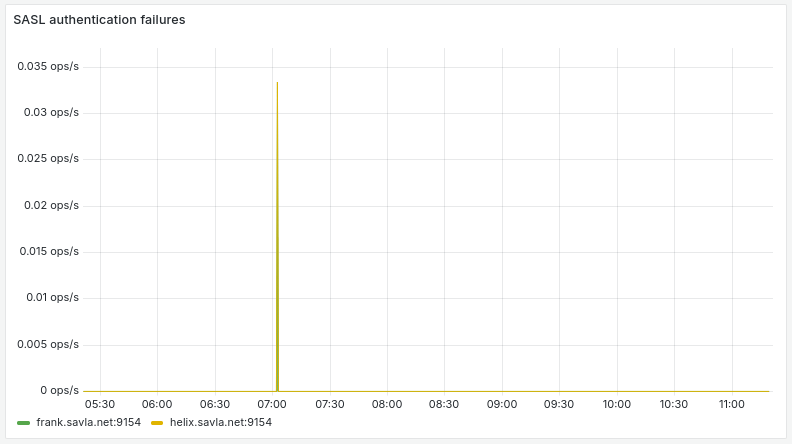 Obr. 4: Ukázka chybného pokusu o přihlášení vyjádřeného pomocí frekvence záchytů za sekundu.
Obr. 4: Ukázka chybného pokusu o přihlášení vyjádřeného pomocí frekvence záchytů za sekundu.
Závěr#
SASL je robustní protokolový framework, který umožňuje zabezpečení zažitých aplikačních protokolů a tím tak přidání další vrstvy zabezpečení přenášených dat.
reference#

 Obr. 1: Logo poštovního serveru Postfix.
Obr. 1: Logo poštovního serveru Postfix.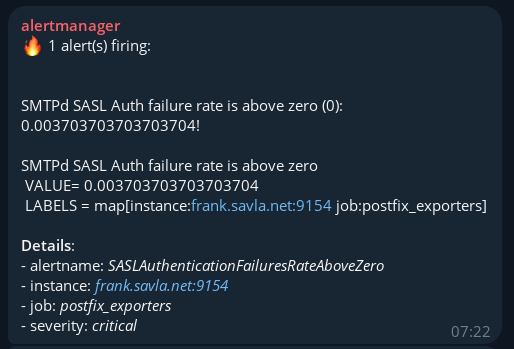 Obr. 2: Příchozí Telegram notifikace ohlašující záchyt chybného pokusu o přihlášení pomocí SASL.
Obr. 2: Příchozí Telegram notifikace ohlašující záchyt chybného pokusu o přihlášení pomocí SASL.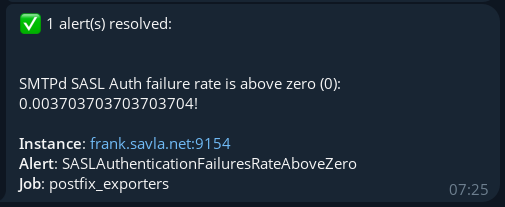 Obr. 3: Příchozí Telegram notifikace oznamující konec probíhající události (událost nepokračuje, resp. nebyl zachycen žádný další chybný pokus v daném intervalu).
Obr. 3: Příchozí Telegram notifikace oznamující konec probíhající události (událost nepokračuje, resp. nebyl zachycen žádný další chybný pokus v daném intervalu).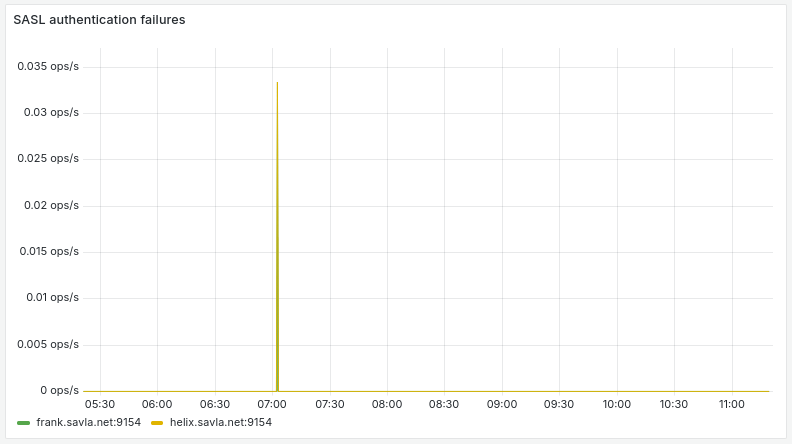 Obr. 4: Ukázka chybného pokusu o přihlášení vyjádřeného pomocí frekvence záchytů za sekundu.
Obr. 4: Ukázka chybného pokusu o přihlášení vyjádřeného pomocí frekvence záchytů za sekundu.